How To?
Get ready to embark on a thrilling adventure of running your FlutterFlow projects locally with a sprinkle of fun! 🚀✨
Please Note: [Have Flutter + FlutterFlow CLI Installed & Path Variables Set!!]
Start off by snagging the magical Exe (Windows) or DMG (macOS) file.
Unlock the power of premium access with your FlutterFlow account. Only the bravest adventurers have this privilege!
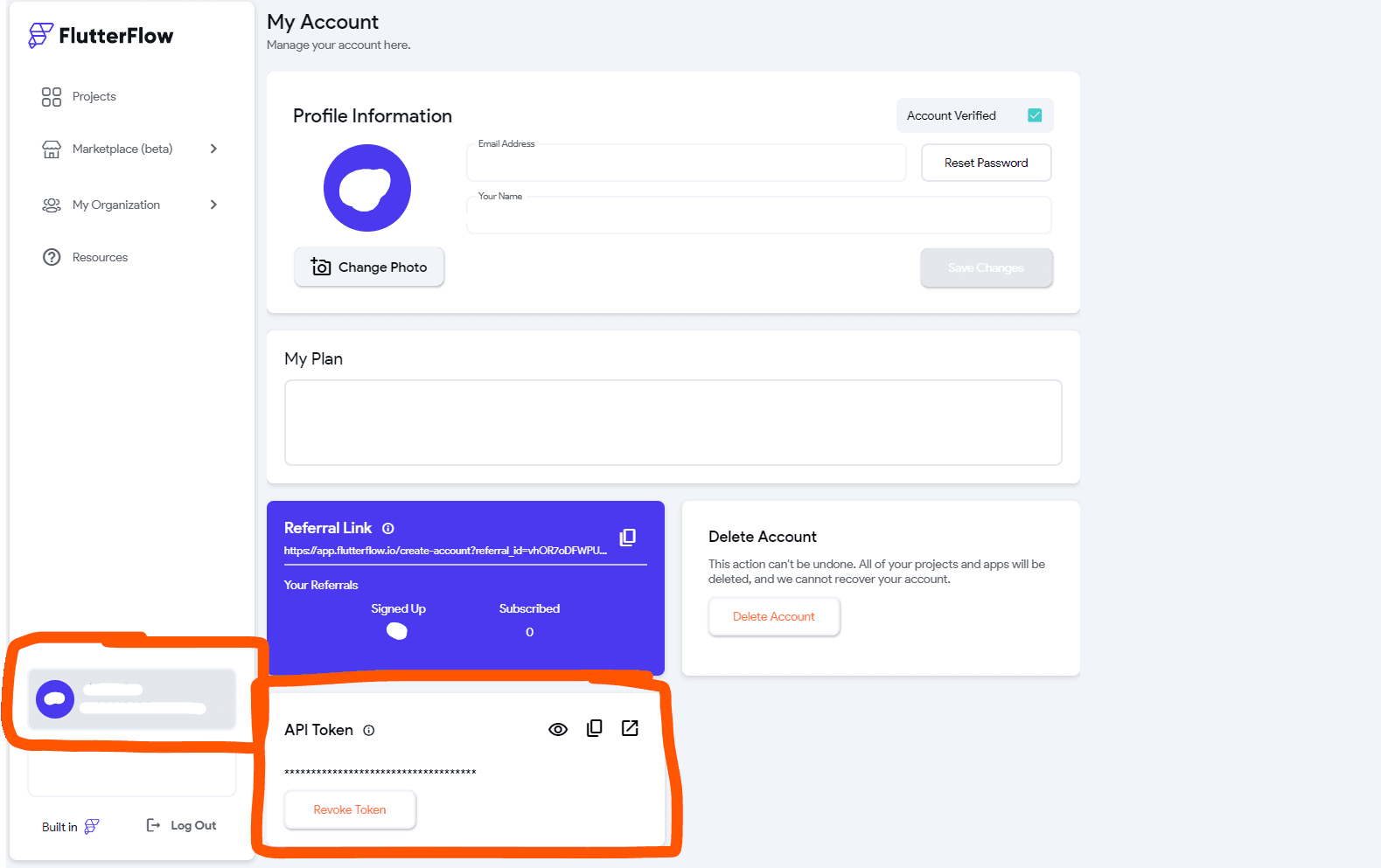
Harness the incredible API token from your FlutterFlow profile page. It's like wielding a mystical artifact.

https://app.flutterflow.io/project/testing-stuff-r086s5v?tab=uiBuilder&page=HomePageS
Dive into the depths of your project's URL and capture the hidden Project ID. It's a clue to unlocking your app's potential!

Choose your favorite spot to save the Flutter code and prepare for the next step. Find a cozy nook where creativity thrives!
Click "Export Code" and wait (Wait time depends on your Project Size + Internet Speed)


Once the code is saved, locate the Flutter project folder (ensure it's the project folder and not the downloaded folder). Typically, it has the same name as your project.

Feel the anticipation as you click on "Flutter Get" for the first time. The fluttery dependencies will be gathered, and the magic will begin!
Ready, set, go! Click on "Run Flutter" and watch your creation come to life. It's like launching a fantastical rocket into the digital skies!

Choose your trusty companion, a.k.a. the device, to witness the enchantment unfold. Will it be a powerful phone or a mighty tablet?

Prepare to be awestruck! When you make changes in your FlutterFlow project, tap into the "Hot Reload" spell and experience the instant transformation. It's pure sorcery!
Get Building!
